Don't wait for the Google Play release – download GoGoBag for Android now!
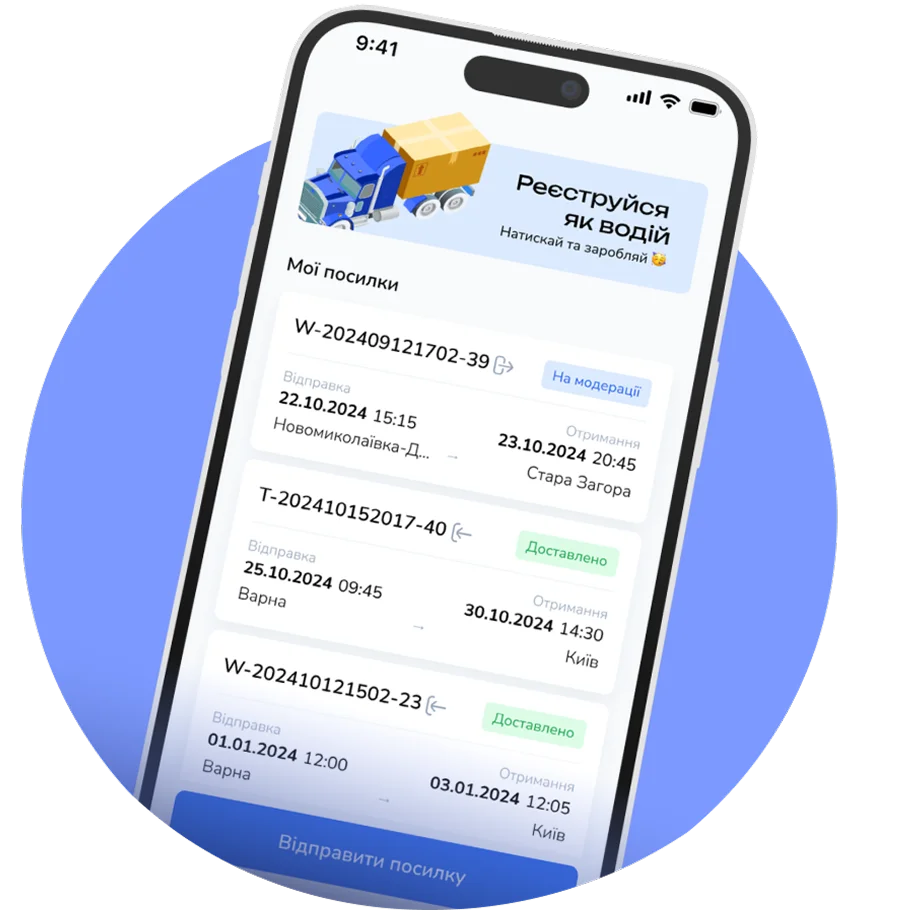
How to Install GoGoBag on Android
- Download the APK file
- Tap the “Download” button and save the file to your device.
- Allow installation from unknown sources
- Go to Settings > Security (or Apps / Privacy, depending on your Android version).
- Enable permission for the browser you used to download the file (e.g., Chrome or Firefox).
- Install the APK
- Open the downloaded file (via the notification or the “Files” app)
- Tap “Install”
- Once the installation is complete, tap “Open”
We recommend downloading the APK only from our official website
The APK file is clean and identical to the upcoming version on Google Play
If something doesn’t work, feel free to contact our support team